Title and footer
A simple layout helpers to stylize your FrontSlidesSelected
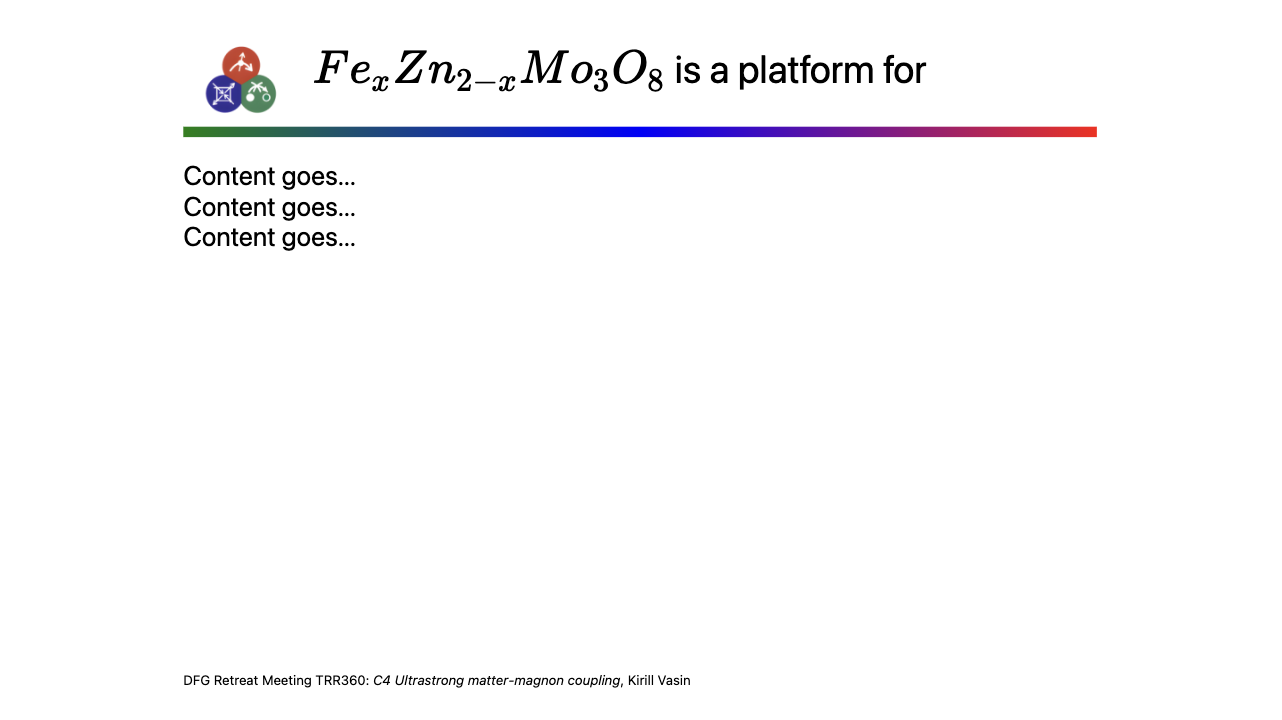
For example
.slide
<!-- .slide: class="text-left h-full" style="height:100%" -->
<MakeTitle>$Fe_x Zn_{2-x} Mo_3 O_8$ is a platform for</MakeTitle>
Content goes...
Content goes...
Content goes...
<Footer/>
Title component
Place here your logo and decorate it with a gradient for instance
.wlx
MakeTitle[Title__String] := MakeTitle[StringJoin[Title]]
MakeTitle[Title_String] := With[{
logo = "https://www.trr360.de/wp-content/uploads/2022/04/cropped-logo_small-1.png"
},
<div class="relative flex w-full text-left flex-row gap-x-4" style="align-items: center; margin-bottom:1.5rem;">
<div style="bottom:0; z-index:1; position: absolute; background: linear-gradient(to left, red, blue, green); width: 100%; height: 0.7rem;"></div>
<img style="margin:0; z-index:2; padding:0rem;" width="120" src="{logo}"/>
<h2><Title/></h2>
</div>
]
Footer component
It uses absolute position of the element in order not to occupy space on an actual slide
.wlx
Footer = With[{},
<div class="w-full ml-auto mr-auto bottom-0 text-sm absolute">
DFG Retreat Meeting TRR360: <i>C4 Ultrastrong matter-magnon coupling
</i>, Kirill Vasin
</div>
];